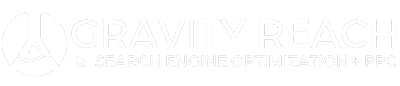Local SEO is a vast topic. It’s important for small businesses to be able to rank on search engines like Google and Bing, but it takes more than just keywords. You need to consider several factors when developing your local SEO strategy. Here are 5 local SEO tips that will help you get started.
Create a Google Business Profile Account For Local SEO
If you haven’t done so yet, create a Google Business Profile account. It’s free and allows you to add photos, descriptions, and other details about your business. You’ll also be able to manage reviews, respond to customer questions, and more. In addition, you can use Google Maps to see where your customers are coming from and find out how many of them have arrived by foot, bike or car.
The days when most businesses and organizations could operate with little more than a telephone, fax machine, and word-of-mouth advertising are gone forever. Today’s small business owners must rely on modern marketing tools such as social media websites and mobile applications to stay connected with potential customers.
Once your business is up on these sites, you may be able to get the word out about yourself rather quickly — which is great news for new small business owners who know they need solid marketing strategies but don’t yet know what they should do next. Furthermore, the sites are free and easy to use, so you can get started without spending a penny.
Create a Google Maps listing
If you haven’t done so yet, create a Google Maps listing for your business. You’ll need to enter in all the details about your location and business hours, but it’s pretty straightforward. There are also some helpful tips on creating a great-looking page here.
Google Maps is a great service for mapping out your business location. You can use it to give potential customers directions to your store or create a listing optimized for search.
If you’re a small business owner, ensuring your business is listed in the right places online is important. You can create a listing on Google Maps, which allows customers to get directions to your location. This will help with customer acquisition and lead conversion rates.
Add Photos and Videos

Make sure to upload high-quality images and videos to your listing. This will help customers find your business when searching for nearby businesses.
Adding photos is one of the best ways to help people find you on Google Maps. Here’s how:
Open up My Business > Create new listing .
Click Add photo. Upload an image from your computer or take one using your smartphone camera (or another device).
Please select where you want it placed on the map. Enter in basic information about what you do at this location, such as name and address type (optional) and opening hours (required).
You can have multiple locations listed under one listing if each has different contact information or offers specific services or products.
Save changes by clicking Update now,
Update Listings
You should also keep your Google Business Profile listings updated with new phone numbers, addresses, and other relevant details. If you’re not updating your listings regularly, potential customers won’t see them.
Keeping your Google Business Profile up to date is important. Not only does it help you rank higher in search results, but it also helps protect you from potential competitors who may try to steal your customers by purchasing the exact keywords and trying to rank for them themselves.
Remember that if someone else ranks for a keyword or phrase you’re targeting with paid ads, they will also be able to compete directly with you!
Promote Your Business Online
There are several ways to promote your business online. One of the easiest ways to do so is through social media. Social media sites like Facebook, Twitter, Instagram, and LinkedIn allow businesses to connect with current and prospective clients. These sites also provide a platform where people can share reviews and recommendations about your company.
On the other hand, social media also allow customers to voice their concerns about your company. This can be a good thing if you want to know what is going on with the company, but it can also be bad because you may not hear any complaints until after the fact.
Monitor Reviews
It’s important to monitor reviews posted by customers on review websites. This helps you identify areas of improvement and learn what your customers think about your products and services. You should also respond to negative reviews as soon as possible. Doing so shows that you care about customer satisfaction and encourages them to leave positive feedback.
Getting Reviews

You can get reviews from your customers and the community, but it’s important to understand that many reviews don’t necessarily mean you’ll have more success. Here are some tips on how to get started:
Get your first review
Be proactive about asking for reviews. If you’re unsure if someone has given you feedback yet, don’t just ask them directly—ask them on Twitter and other social media platforms where people tend to be more open about their experience with businesses and brands (i.e., Yelp). You could also use tools like Google Voice Search so that people searching for your business will see messages from the phone number associated with your account.